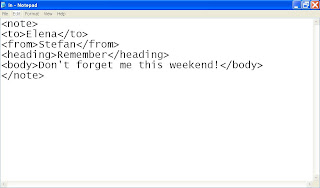1
2
3
smile! :)
assalamualaikum
do you know what is SMILES is?
Today we will introduced you with SMILES or known as the simplified molecular input line entry specification. SMILES is a specification for unambiguously describing the structure of chemical molecules using short ASCII strings. The SMILES stings can be imported by most molecule editors for conversion back into two-dimensional drawing or three dimensional models of the molecules.
There are two types of SMILES bond:
- Conical SMILES
Refers to the version of the SMILES specification that includes rules for ensuring that each distinct chemical molecule has a single unique SMILES representation.
- Isomeric SMILES
Refers to the version of the SMILES specification that includes extensions to support the specification of isotopes, chirality and configuration about the double bond.
SMILES Bonds
| Single* | - |
| Double | = |
| Triple | # |
| Aromatic | : |
SMILES Charges : specify attached hydrogens and charges in square brackets, the number of attached hydrogens is the symbol H followed by optional digit. For example:
[H+] proton
[OH-] hydroxyl anion
[OH3+] hydronium cation
[Fe++] iron(III) cation
[NH4+] ammonium cation
There are also restrictions of using SMILES, such as :
1. a branch cannot begin a SMILES notation
2. a branch cannot immediately follow a double- or triple-bond symbol
for example: C=(CC)C is invalid
C(=CC)C or C(CC)=C is valid
If you want to view the examples of SMILES, here are a few molecules with their correct SMILES strings. CLICK HERE ;-)